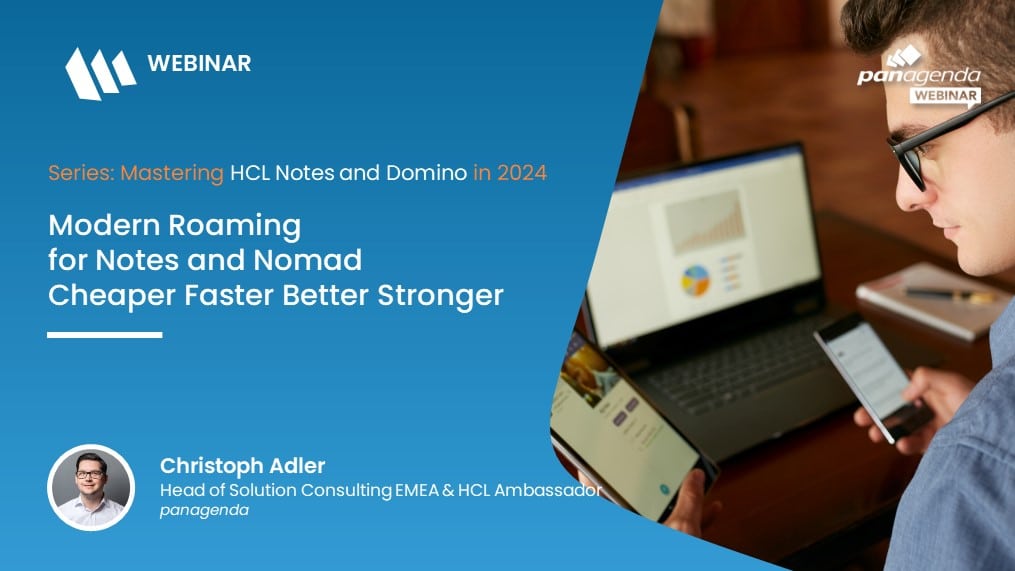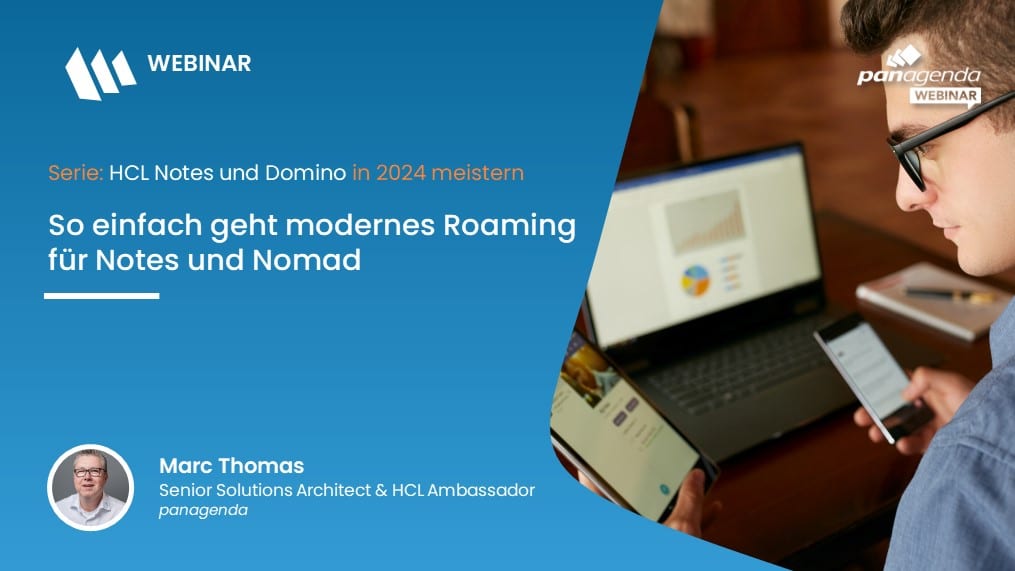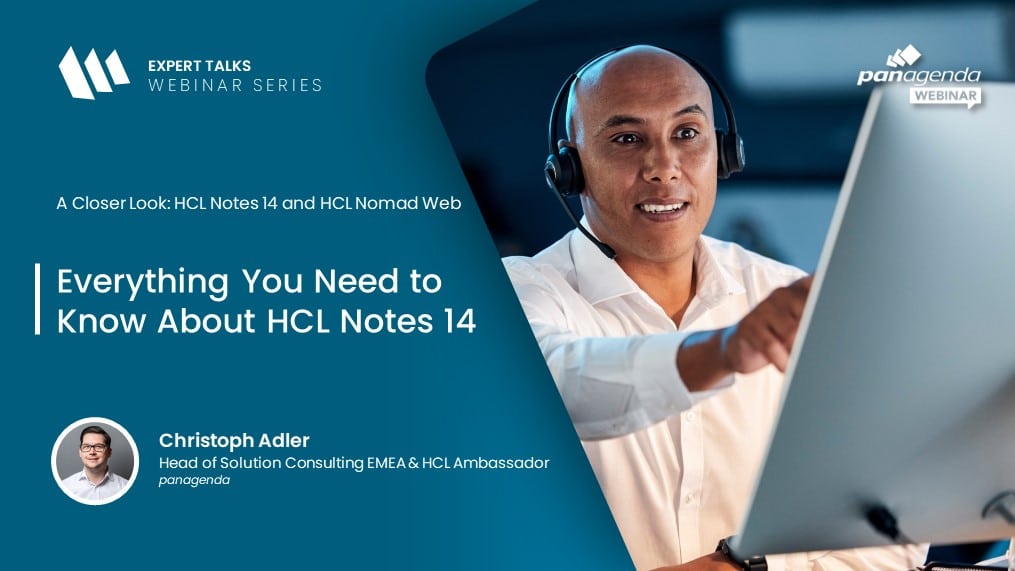State of the Art Security for HCL Notes/Domino Environments – Part 1: The Notes Client
On-demand
On-demand
Best Practices for HCL Notes/Domino Security
Did you make fast changes to support remote work for your users? Well, you are not alone. A huge number of employees are working from home right now. Still they need access to information stored behind the company firewalls. They also keep much of this data on devices outside of your control, prone to loss and theft.
But are businesses ready to operate this way forever? Attention is now shifting to security concerns. Remote work is now evolving from a temporary solution to a common. Nearly all companies are now considering the underlying security risks involved.
HCL Notes has the well-earned reputation of being an ironclad platform. It was purpose-built for these scenarios. However, you need to configure it correctly to benefit from its powerful security features.
The key question is this: Are you SURE you haven’t overlooked something in YOUR environment?
We will present the best security measures for Notes clients. Let’s make remote work sustainable for 2021 and beyond.
What you will learn
- The basics of securing your Notes and Nomad clients
- Secure client-server communication over any port (with and without SafeLinx)
- Safeguarding data in local replicas
- Protecting the client environment from running untrusted code
- Staying current with security updates