Document Properties gives you an entirely new user experience. One that meets today's end-user needs, speeds up workflows, and increases productivity and experience.

Choose between two feature-rich editions: Regular for end users and Pro for power users. Overcome the impossible and easily manage the document properties dialog while meeting all your organization's compliance regulations.
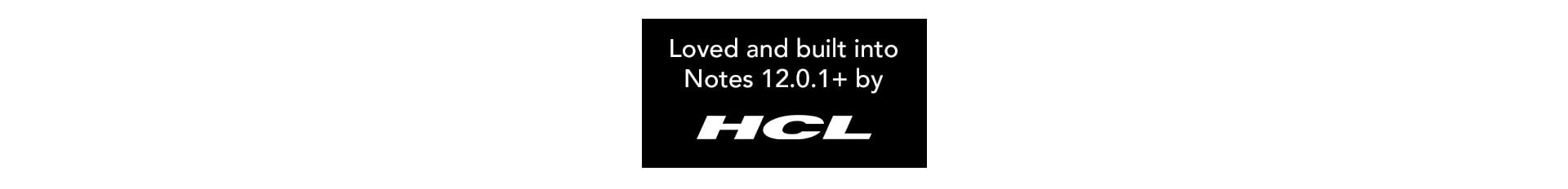
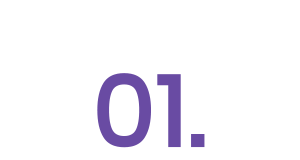
Both editions, Regular and Pro, are free for you to use.
No limits, no fees.
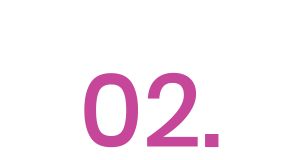
Integrates fully into Notes and is highly intuitive to use.
Start with a click and never stop.
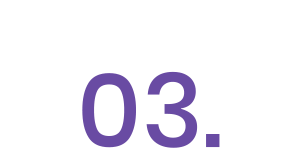
Installs in seconds. Organization-wide deployment is a snap.
No doh’s. It just works.
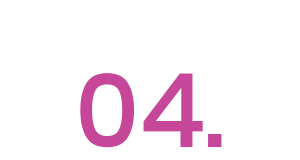
Windows & macOS. Regular edition comes pre-installed with HCL Notes 12.0.1.
Runs really everywhere.
If you are unable to see this form, temporarily turn off your ad-blocking applications.
The future is here. Resizable dialog with extra room for field values, and all the details available at a glance. You can even keep open dialogs for multiple documents at the same time. You'll never want to go back.
Find what you are looking for, easier than ever. Full-text search over all fields in a document, with the results being filtered in real-time. Sortable fields table with name, type, size, and value. Export any number of fields to CSV. Full transparency, at your fingertips.
Easily see the differences between two documents, down to field level. What is the same? Where do fields have different values? Where are fields are missing entirely? Search and sort, or even edit (PRO edition only) directly from the comparison!
See all profiles for all users. Every field, right there for you to see. Find that pesky broken setting, and even change it (PRO Edition only)! Delete profiles that are causing problems and get everyone back to work quickly.
Add, change, and delete fields right from your client. Any type, single- or multi-value. No more fiddling around with toolbar buttons, agents or weird formulas. Stay right in the moment and don't lose your place.
Exclusively available in the PRO Edition.
Easy as pie. Select any number of fields in one document, copy them, then paste them to the target documents of your choice. No manual fumbling around, no typos.
Exclusively available in the PRO Edition.
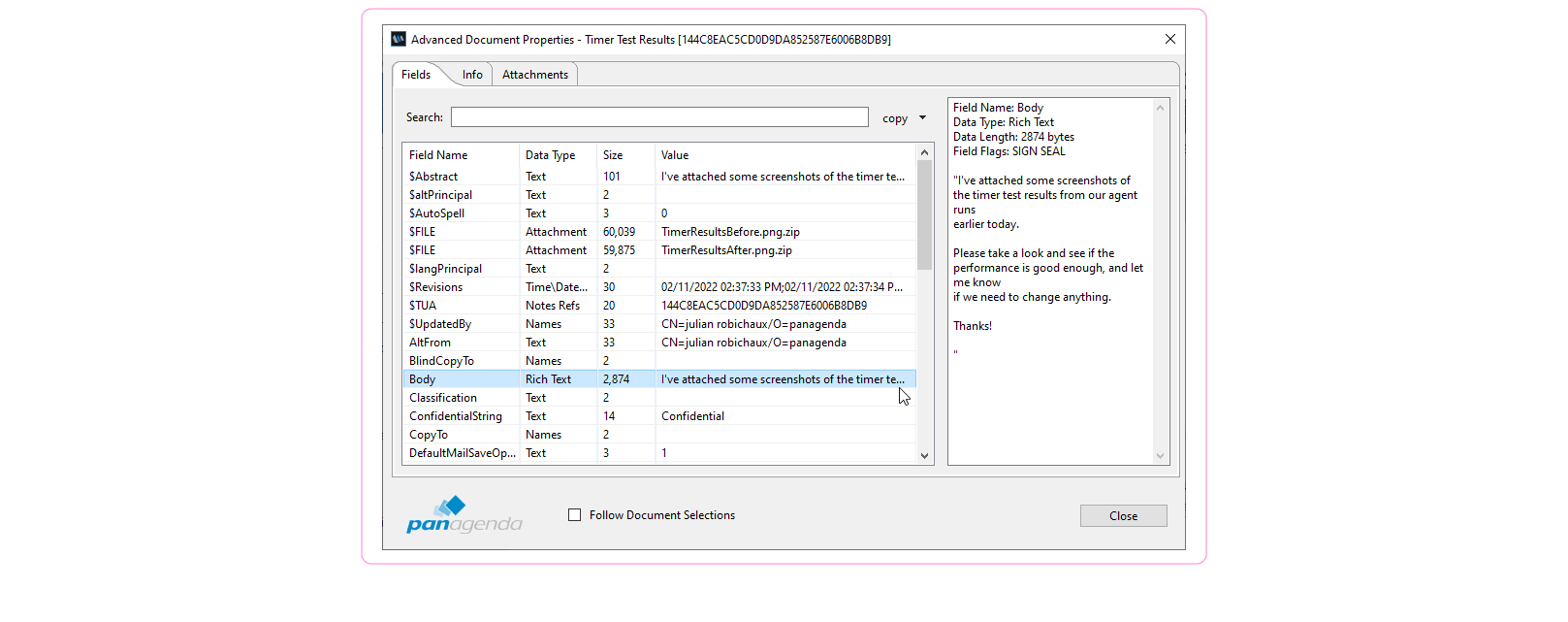
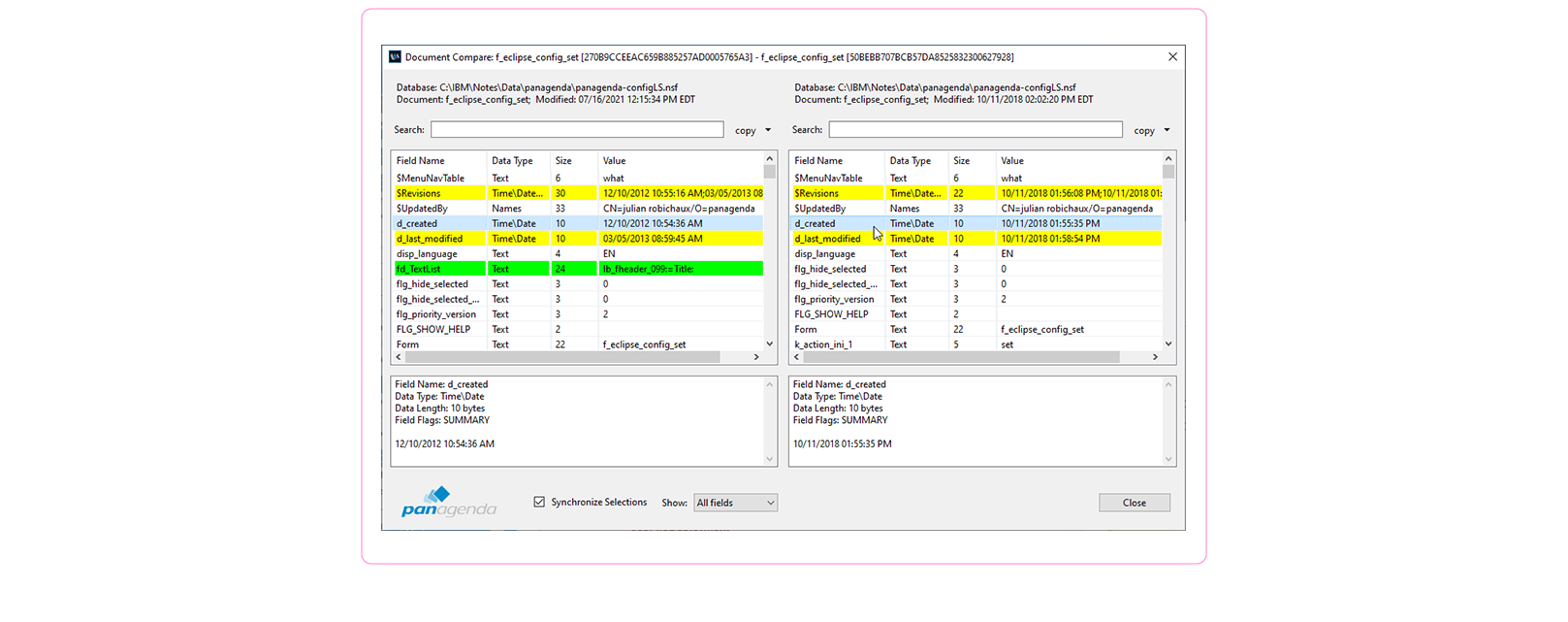
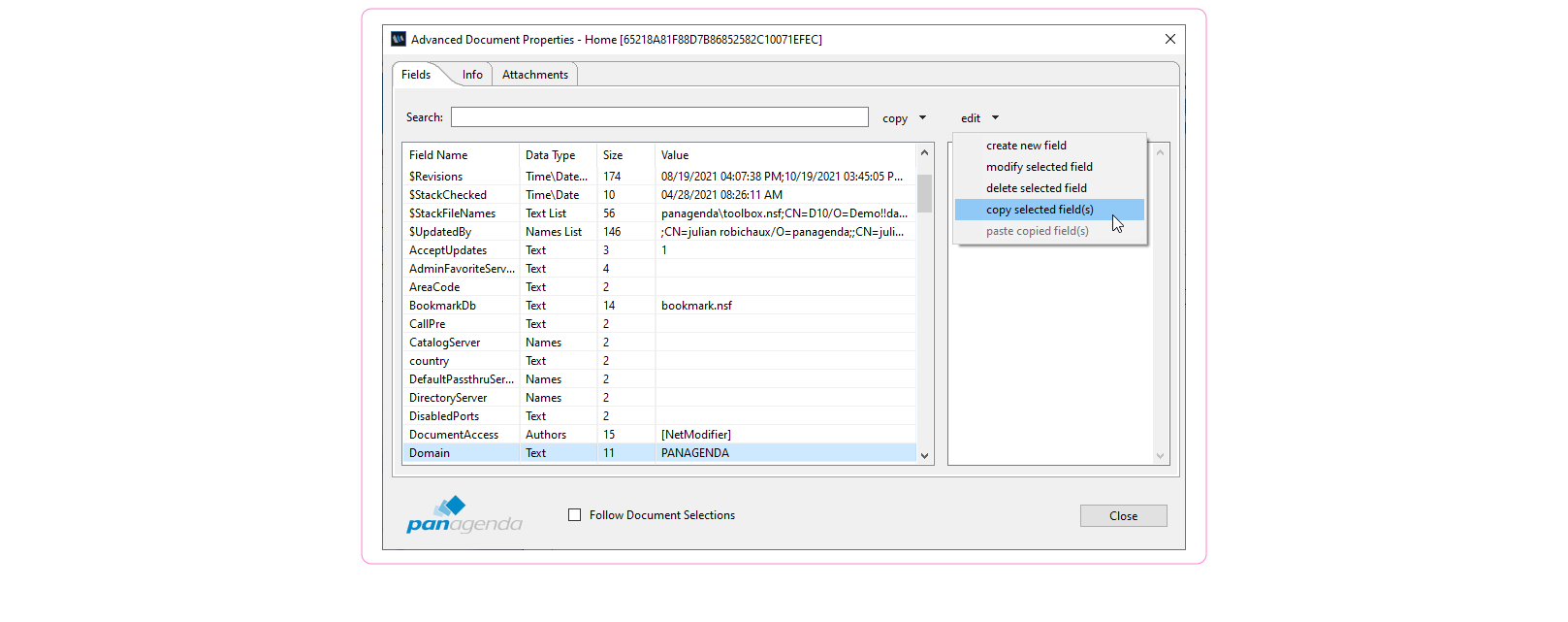
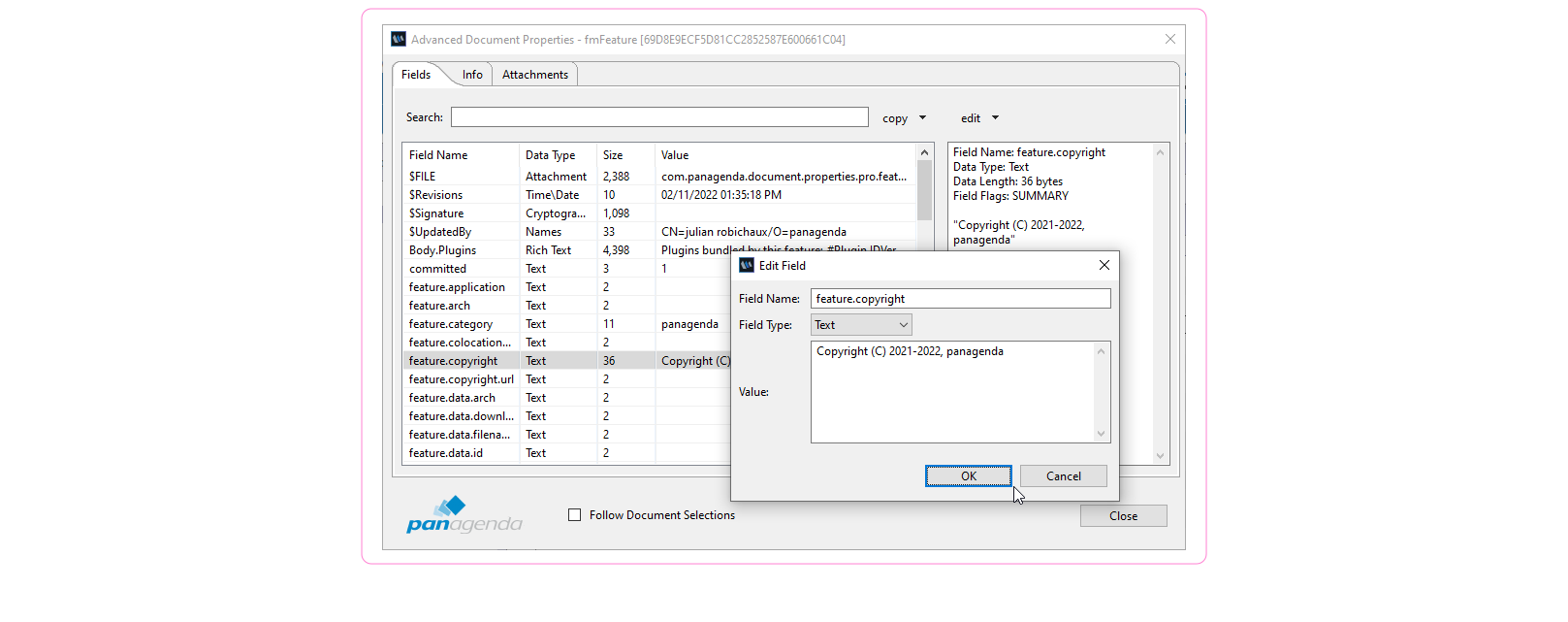
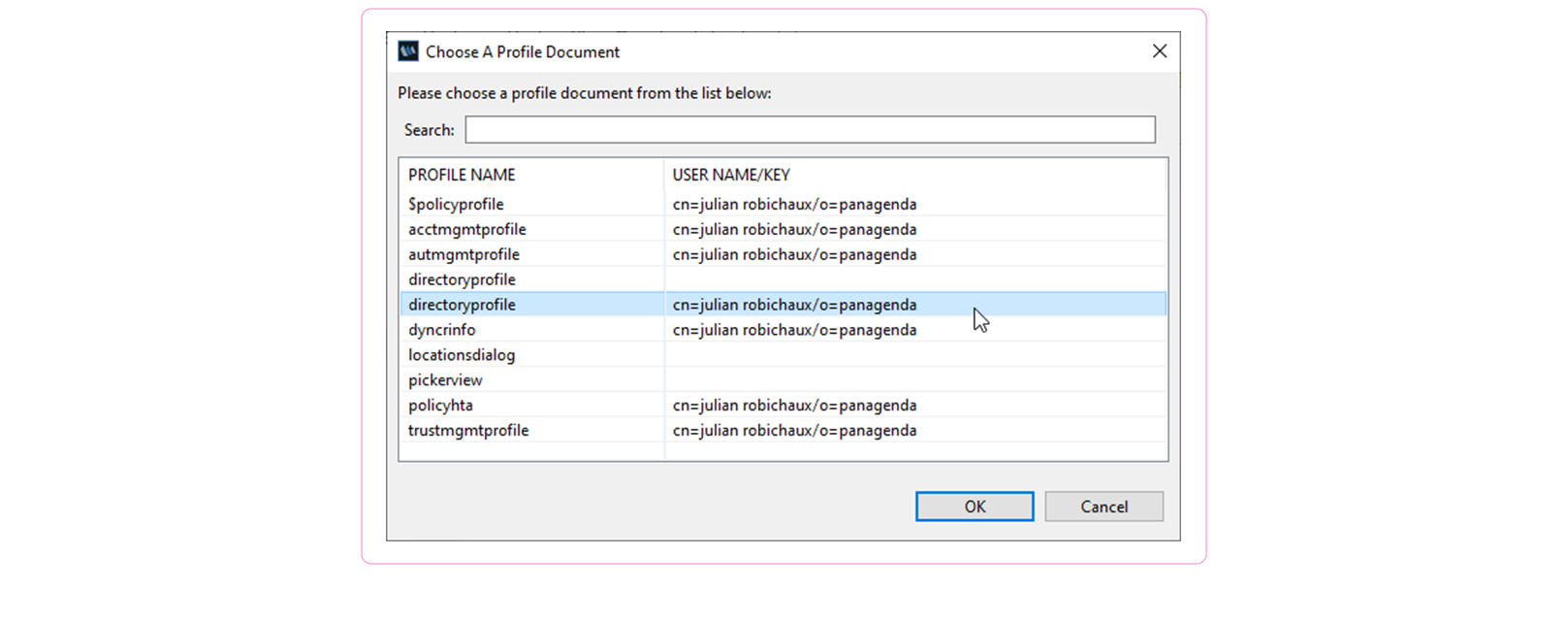
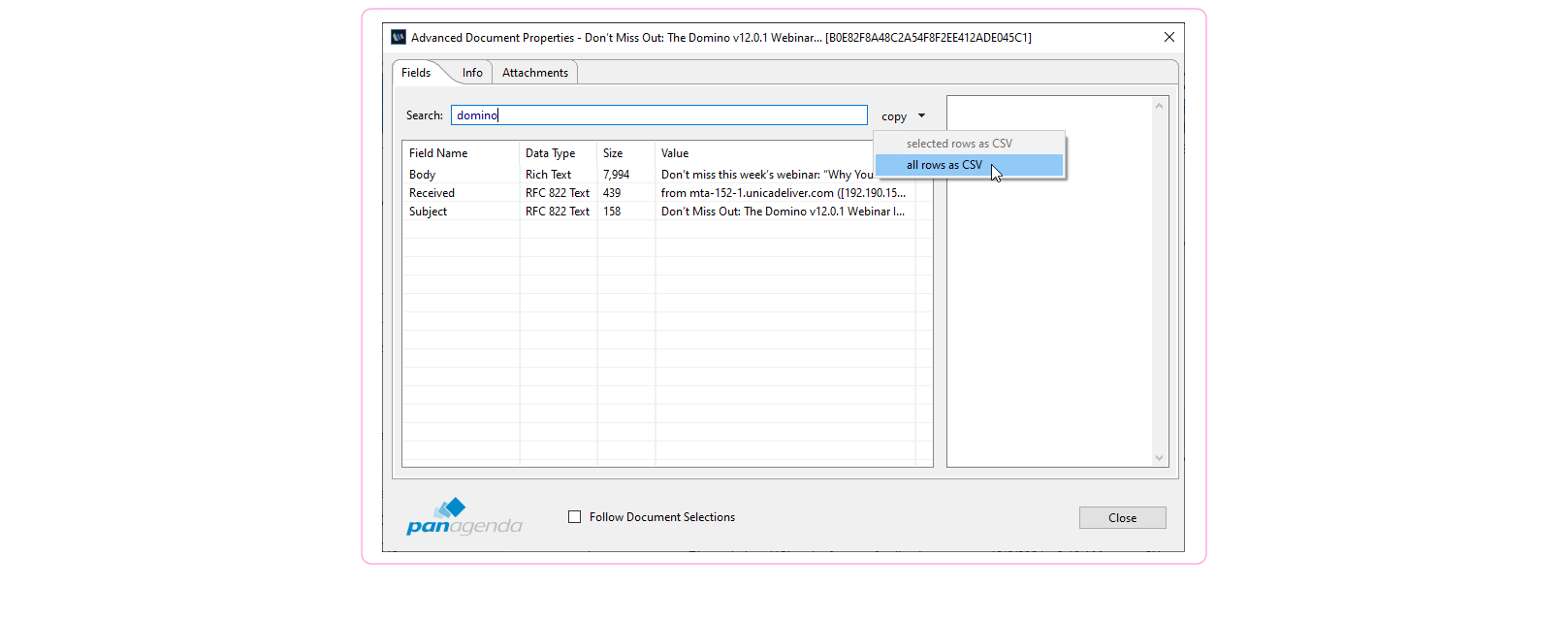
Ease of use like you have never seen before.
The regular edition comes pre-installed with HCL Notes 12.0.1 and higher.
Available for free, compatible with Notes 9+.
For the power user. Goes one step further with edit capabilities.
Get ALL the features of the Regular edition, plus:
Available for free download, compatible with Notes 9+.
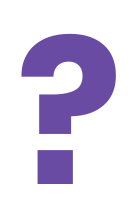
Editing any field usually is the ultimate dream of every power-user BUT is too dangerous for normal end-users since they could circumvent workflows. That's why HCL chose to include the Regular edition within Notes 12.0.1.
Having two editions gives you options. Choose the Regular edition for all end-users so the helpdesk team can more easily support them, and the PRO edition for power-users who exactly know what they're doing - just like you!
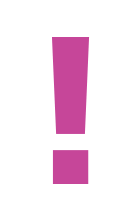
You are already running the Regular edition and want to upgrade to Pro? Just download and install the Pro edition and enjoy all the benefits mentioned above. A previous uninstallation of the Regular edition is recommended, but not mandatory.
Our customer support team is ready to help you with your technical questions and can easily be reached. Let us know how we can support you and we’ll walk you through it.
We understand the importance of finding what you're looking for. No matter where or when you need it, you have access to expertise through our knowledge base.
Write us a review. We welcome reviews and feedback from any registered user of Document Properties. Feel free to share your experiences and wishes with us at any time. It will only take a few minutes.
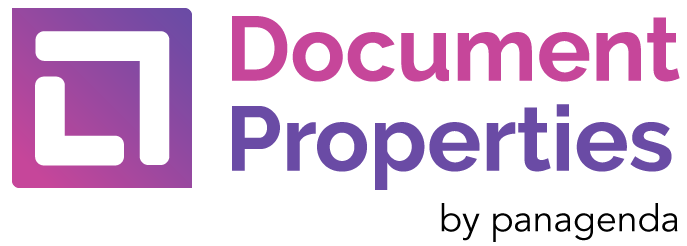
Daniel Nashed, Lifetime Ambassador
Nash!Com
Lars Berntrop-Bos, Notes/Domino Developer
Stichting Kerkelijk Geldbeheer
Theo Heselmans, CEO
Xceed BV
Juergen Traser, IT Management
Volksbank Darmstadt - Südhessen eG
Rickard Varnfors, Digital Workplace Consultant
Enfo Sweden AB
Bernd Gewehr, IT Executive
Vössing Ingenieurgesellschaft mbH
“The most awesome part [of HCL Notes 12.0.1] is the advanced properties/resizable box coming from panagenda.Thanks to Julian Robichaux for this master piece of properties box!“