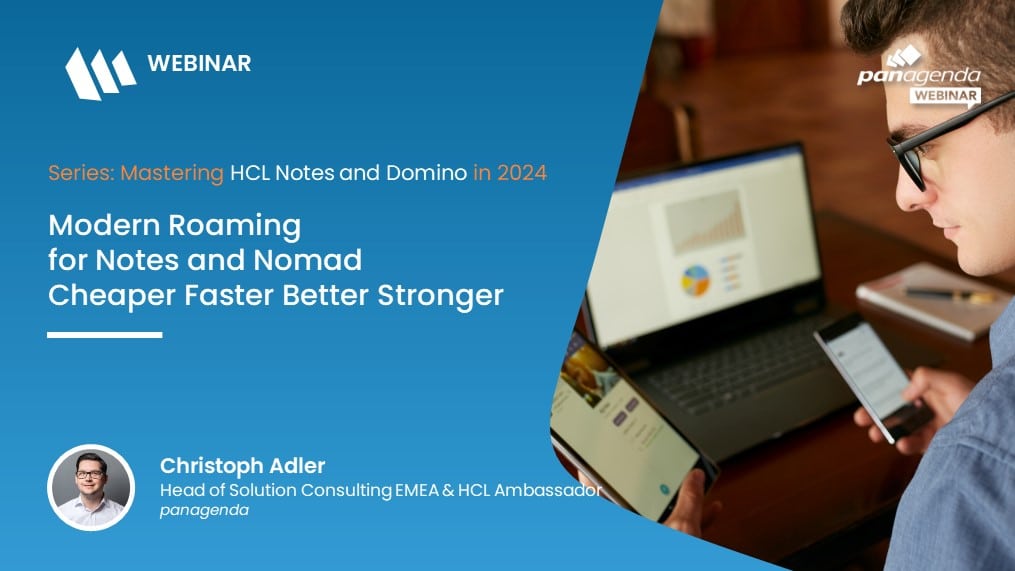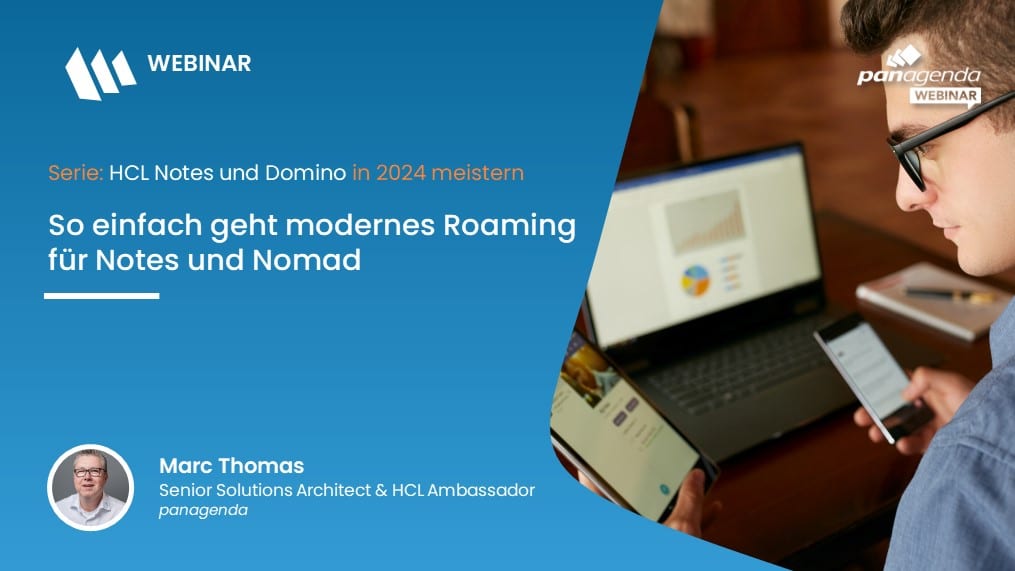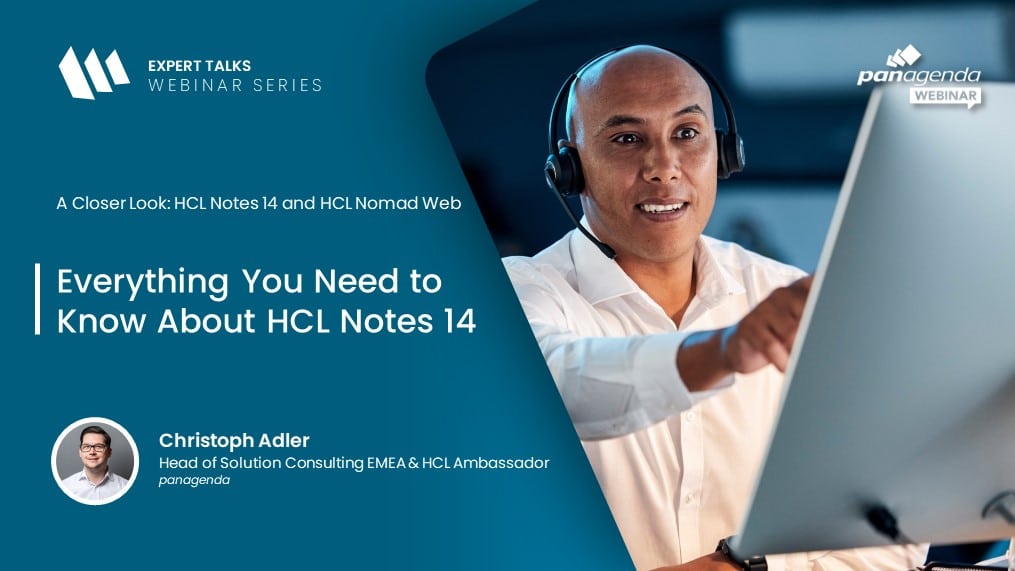How to find out which HCL Notes/Domino applications are unused
On-demand
On-demand
“Which applications are used and unused?” is a central question in nearly every Notes/Domino migration or modernization project. Getting that information just when you need it can make all the difference in successfully setting up and driving your project.
There are various sources for usage numbers and they greatly differ in terms of accessibility, quality and thereby usefulness in your project. Join Franz Walder in this webinar to learn about their strengths, weaknesses and how to best utilize them to your advantage.
Having accurate usage numbers will also be a powerful tool in determining consolidation potential and thereby license cost savings potential. Find out which users you do not need licenses for anymore, because they haven’t accessed Notes recently. Combining information on inactive users and unused applications will also enable you to realize where server licenses can be saved due to under-utilization.